Package Configuration Panel
On Package Configuration panel, no action is required. You should only check Edit Package Content (Optional), if you want to view/edit the Package Contents.
Click Next button.
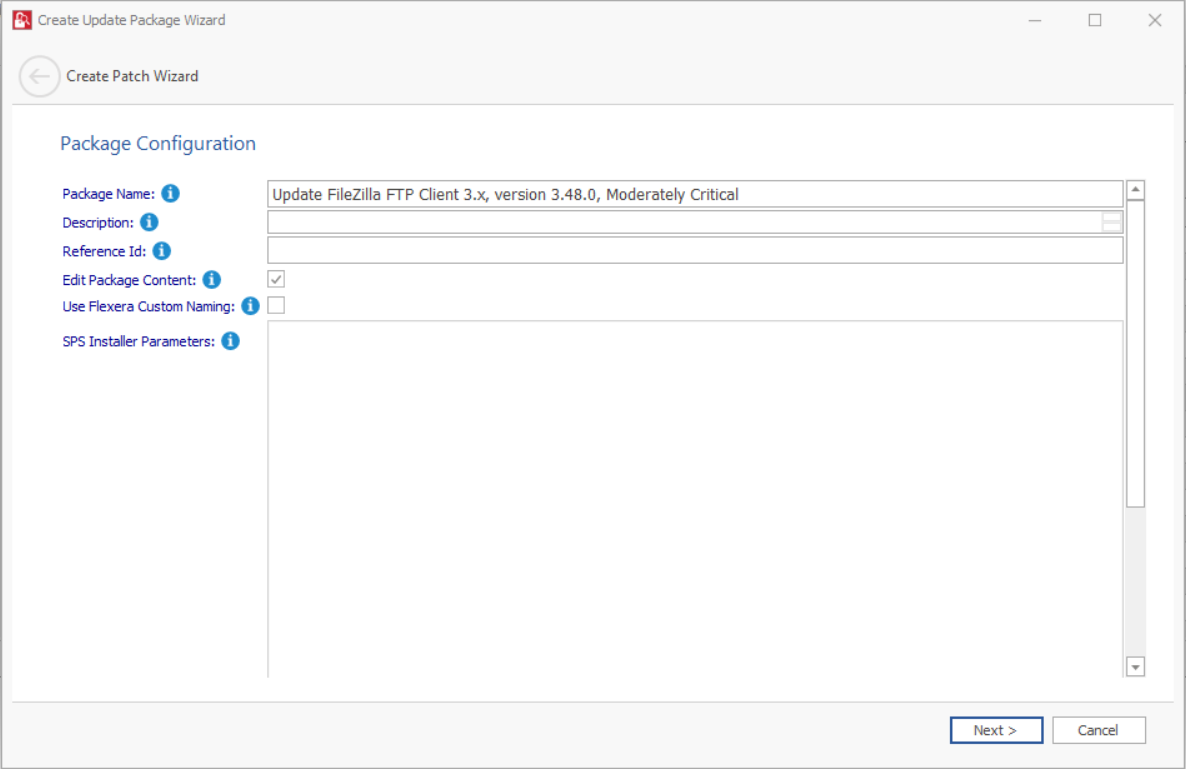
The Package Configuration panel includes the following properties:
| Property | Description |
|---|---|
| Package Name | By default the name of the package will be displayed. If required, you can edit. |
| Description | Enter description of the package. |
| Reference Id | Enter the reference Id to the package. |
| Edit Package Content | If you select this check box, you will get an option to view/edit the package contents in the Package Contents panel. |
| Use Flexera Custom Naming | If you select this check box, this will set the vendor attribute of the package to Flexera and strip the product version from the product name. Choose this option to overcome limitations in the number of categories that can be published in the SCCM. |
| SPS Installer Parameters | Configure the following parameters if you want to pass to the installer. This set of options are unique to this product. Select Installer—Select one of the following options: Attempt to select automatically Install Stable version Install ESR version Clean Install Option—Select one of the following options: None Perform clean install Install/Update Options—Select the required options. Multiple options can be selected. |